Responsive designs are the most in-demand thing these days for the web. There are various ways by which you can create a responsive design, which includes using a highly responsive framework like Bootstrap or some other framework. Another way around is to use your own design and write media queries into CSS to make your design fit to the device of your choice. I have already discussed these things in a few of my articles previously. You may have a look at those articles first and then proceed with these articles.
- Turning your website design Responsive
- Best HTML and CSS Frameworks for Responsive Design
- Bootstrap Framework Explained
- Responsive designs vs Mobile Website
In case you don’t know what a Responsive design is, let me recap that for you in a few words. A responsive design is a type of web design that adapts itself or responds to the screen size on which it is executed. It is in demand these days because people want to use the same design for the users on the desktop, of different sizes, and mobile devices likewise. Responsive design helps us in doing that. Now, without wasting any more time, let’s get directly into the various points that you need to keep in mind to develop a good responsive design website.
#1 Simple Layout
Always keep your layout simple and subtle. It should be simple enough for everyone to be comfortable using it. These days flashy websites are not liked by a lot of people, however simplicity is the key for web design. Also, when you create a simple layout, it is easier to manage it during responsiveness, as you don’t lose on much of the layout style in the scaling down of your website.
#2 Use Pictures sensibly
The one thing that needs the most adaptation in responsive designs is an image. Images have width and height that do not change depending upon the width of the screen they are being viewed on traditionally. A better approach for this would be to use percentage (%) width and height properties. They will adapt to the screen size being viewed on. Another thing that can be implemented is a max-height and max-width property on images. It helps a lot!
#3 Use Media Queries
Media queries are specific set of statements that are given precedence when a device with matching condition is encountered. Using Media Queries is an advantage as it helps you to remove specific elements of the webpage or style the elements differently when the device size increases or reduces.
#4 Avoid Unnecessary Content
The first and foremost point I discussed was that you should keep the design simple. Also, you should avoid unnecessary content on the webpage. For example, you should not display unnecessary side bars to the users on mobile. It should be hidden for them. In a similar manner, other elements of the webpage must be hidden for different screen sizes, and this can be achieved using media queries, as mentioned in the previous point.
#5 Use Linear (vertical) Layout for smaller screens
When you are dealing with small screens, like that of a smartphone, you should adapt of a linear vertical layout, and not place various elements side by side. This is mainly because on a smartphone, people tend to browse websites in the portrait mode, and it makes the experience better when you have them linearized.
#6 Define proper screen breakpoints
Another thing that’s important from the media queries point of view is the breakpoints that you define in your media queries. Breakpoints are those points (for instance, a specific width in pixels) where you want the style to change. It is not advised to have very few breakpoints, as it would not deal with the layout completely. Different resolution smartphones exist, different resolution computer screens exist, and that’s why you should define these breakpoints at small intervals. Read more about these breakpoints in an older article here.
Well, that’s it. These were the few tips that will help you create a design for the device of your choice. If you have any more tips for my readers, feel free to share them in the comments below. And as always, stay subscribed to Slash Coding for the best articles and tutorials in the field of web development and Android development, and many more to come in the future. Don’t forget to subscribe to Slash Coding for latest post updates via RSS Feeds, Facebook, Google+ or Twitter.
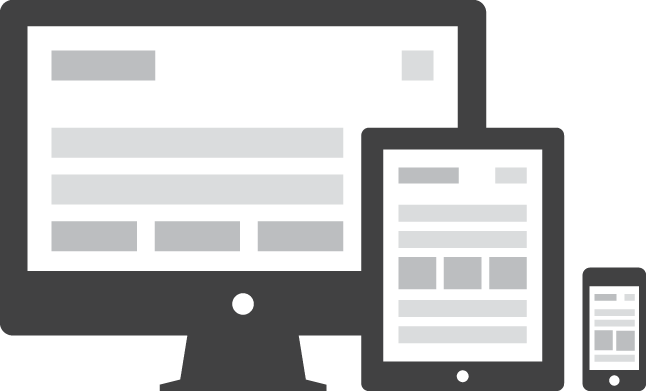




One thing I don’t like about responsive design is when you are on small devices, it is very difficult to zoom in at certain portions of the screen. The browser wont allow it because of the responsive styling implemented
That’s true… But if you allow zooming in, you’re defeating the purpose of a responsive design. 😉
The word “Responsive” became extremely popular when Google launched an exclusive update few days back. And I also think that is necessary. We all use Mobiles for all our major online activities, so Google wants to have their results to be mobile-friendly websites, fair enough. 🙂
Nice tips Aneesh, I’m also fixing my blogs, making them responsive (oops, I’m not a coder :P), but still good at customising. 8-|
That’s rightly said Pradeep.. And thank you for the complement. Do let me know if you need any help customising your blogs, I’ll be happy to help you! 🙂